I mentioned that I did the Big Sur upgrade in a previous blog entry and that it was working out alright. However, I’m going to have to change my mind on this one. I don’t think macOS is an operating system that meets my needs anymore. The amount of hackery needed to get certain components of the OS to work the way I desire is adding up and probably compromising the security of the OS in the process, not to mention just annoying the heck out of me.
Sleep Annoyances
On my 2017 MacBook there is no option to prevent the computer from sleeping while on battery power.
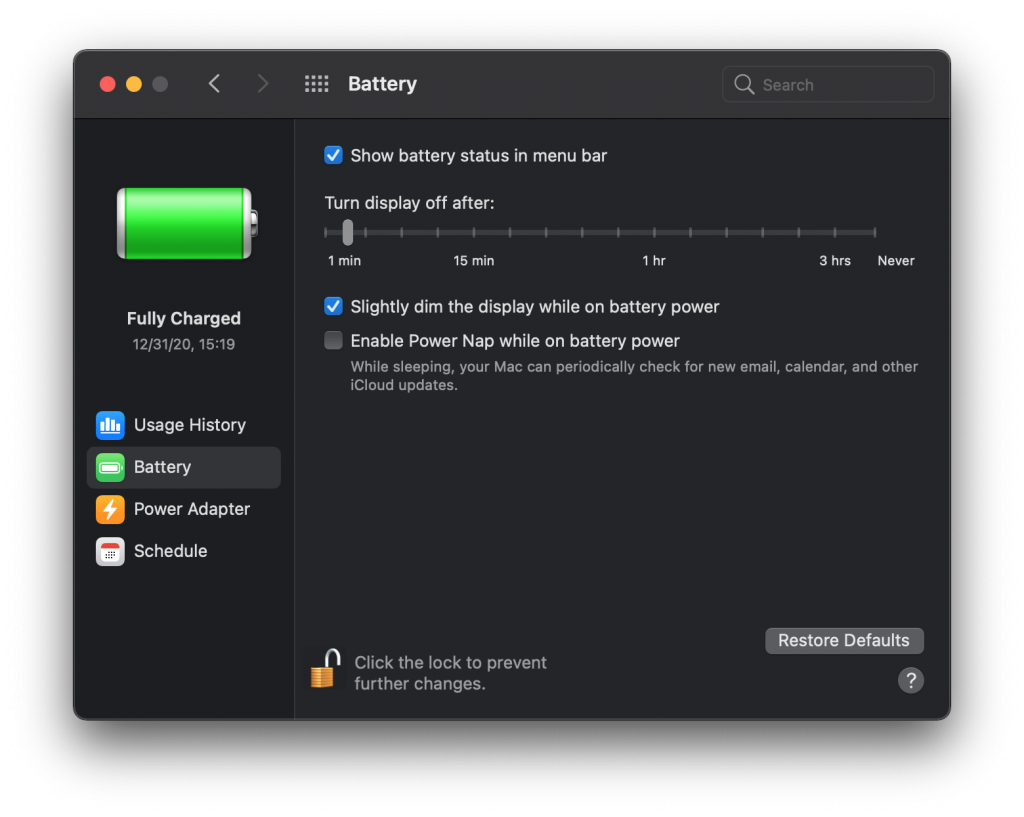
This results in active SSH connections dying at some time after the display shuts off. When I say active I mean there is activity on the terminal, for example htop running. The odd thing is that it’s not a complete sleep, SmokePing indicates that my machine will still ping over Wi-Fi (albeit with heightened latency due to Wi-Fi power saving that cannot be disabled, yep, another thing!) but TCP communications are cut off. I cannot SSH into the machine, either. I have to use sudo pmset sleep 0 on every reboot to get around this stupidity and ultimately this needs to go into some sort of login script since cron is gone.
DNS Issues and Launch Daemons
I have to hack up the mDNSResponder (DNS resolver) property list file to make macOS resolve short names with a dot in them. I expect a DNS query for foo.vpn will result in my DNS search prefix appended but it doesn’t do that by default (mostly because it’s not appropriate for the general public, but it’s important for me and my particular network setup). Again, there’s no GUI option for this so in the past I’ve modified the com.apple.mDNSResponder.plist in /System/Library/LaunchDaemons, added -AlwaysAppendSearchDomains to the ProgramArguments key and re-enabled it through launchctl. Now, though, starting in Catalina /System is non-writable without some major hacking of disabling SIP and SSV, the latter which will break your OS and cause boot loops if you do it wrong. The only middle ground here is to disable SIP and then unload and load a copy of the property list file out of /Library/LaunchDaemons. Unfortunately, none of these launchd changes persist between reboots (I don’t know why, probably some additional security layer that’s working against me) so I have to do this again at every boot or put it in some sort of login script.
IPv6 Issues
I also want to disable RFC 4941 (IPv6 privacy extensions) because I like the original EUI-64 behavior and I think that privacy extensions are privacy theater. Naturally, macOS doesn’t let me change this behavior (same with iOS and iPadOS) so I have to create my own /etc/sysctl.conf and add stuff to it:
net.inet6.ip6.use_tempaddr=0
net.inet6.send.opmode=0
Just as with the above, on any incremental upgrade these changes will need to be reapplied but at least macOS will throw the file on your desktop after that upgrade indicating it doesn’t like you modifying things.
Notarization
Nah, not gonna talk about this. Search the web for both good information and misinformation on this one and make up your own mind on it.
In general, macOS is just doing the opposite of what I want and it’s getting worse with every release. Maybe the problem here is that I want macOS to be Linux or even something resembling a Unix-based operating system and it’s just not anymore. It’s being bogged down by heavy-handed mitigations to protect the user from their own naivete, which has an effect of restricting power users from doing what they want. Maybe this is due to the departure of Jordan Hubbard or just an effect of macOS completing the move over the last two decades from a niche operating system used by schools and graphic designers to an operating system for the masses.