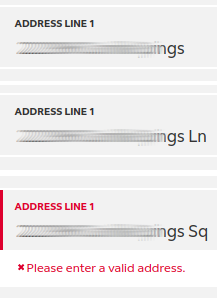Somehow my main Linux workstation (non-work equip.) has achieved 384 days of uptime. Sure, that’s fine, but Xorg has been running for 384 days, too, which is fairly impressive:
(destiny:21:06:EST)% uptime 21:06:58 up 384 days, 22:53, 22 users, load average: 1.77, 1.17, 0.89 (destiny:21:06:EST)% ps -eo pid,lstart,cmd |grep "[X]org" 1947 Sat Nov 6 23:13:49 2021 /usr/lib/xorg/Xorg :0 -seat seat0 -auth /var/run/lightdm/root/:0 -nolisten tcp vt7 -novtswitch (destiny:21:07:EST)%
It’s a pretty beefy machine and I’ve kept things like browsers, libc, and SSH up-to-date while avoiding touching any Xorg-related things like Xfce4 and.. uh oh.. Nvidia drivers.
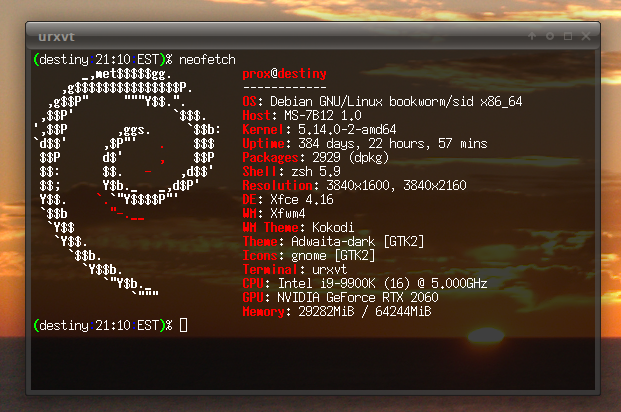
I’ve also, unintentionally got a few other impressive uptimes at my home since I suppose power is fairly decent in the area. Although, we’ve had 5-6 minute interruptions a few times over the year and all my UPSes have come in very handy.
Wi-Fi router (Jetway box running Debian):
(trill:21:14:EST)% uptime
21:14:57 up 508 days, 21:22, 1 user, load average: 0.02, 0.03, 0.00
(trill:21:14:EST)% uname -a
Linux trill 5.3.0-3-686-pae #1 SMP Debian 5.3.15-1 (2019-12-07) i686 GNU/Linux
(trill:21:15:EST)% ifconfig br0
br0: flags=4163<UP,BROADCAST,RUNNING,MULTICAST> mtu 1500
inet 10.3.6.254 netmask 255.255.255.0 broadcast 10.3.6.255
inet6 fe80::c872:cbff:fe3d:6002 prefixlen 64 scopeid 0x20<link>
inet6 2620:6:2003:106::1 prefixlen 64 scopeid 0x0<global>
ether ca:72:cb:3d:60:02 txqueuelen 1000 (Ethernet)
RX packets 3718876922 bytes 1054181901663 (981.7 GiB)
RX errors 0 dropped 0 overruns 0 frame 0
TX packets 5010257194 bytes 4495091370445 (4.0 TiB)
TX errors 0 dropped 0 overruns 0 carrier 0 collisions 0
The Jetway box above is running an Atom D2700 CPU that can run in 64-bit but the Jetway BIOS doesn’t support it, unfortunately. I’ve done about 5 TiB of Wi-Fi in 500 days. That’s not too much I suppose but my TVs and other streaming devices don’t use Wi-Fi!
Juniper EX2200-C virtual chassis:
{master:0}
prox@zero> show system uptime
fpc0:
-------------------------------------------------------------------------
Current time: 2022-11-26 21:13:13 EST
Time Source: NTP CLOCK
System booted: 2021-07-10 14:09:30 EDT (72w0d 08:03 ago)
Protocols started: 2022-08-11 09:20:26 EDT (15w2d 12:52 ago)
Last configured: 2022-11-08 21:45:05 EST (2w3d 23:28 ago) by prox
9:13PM up 504 days, 8:04, 1 user, load averages: 0.79, 0.86, 0.79
fpc1:
--------------------------------------------------------------------------
Current time: 2022-11-26 21:13:14 EST
Time Source: LOCAL CLOCK
System booted: 2022-08-11 09:22:34 EDT (15w2d 12:50 ago)
Last configured: 2022-11-08 21:44:43 EST (2w3d 23:28 ago) by prox
9:13PM up 107 days, 12:51, 0 users, load averages: 0.01, 0.08, 0.07
Alright, at least half of that VC has some decent uptime.
This one takes the cake, though. It’s an Atlantic.net VPS that is $0.99/mo in Toronto, Canada:
(tiny:21:11:EST)% uname -a
Linux tiny 4.14.0-3-amd64 #1 SMP Debian 4.14.12-2 (2018-01-06) x86_64 GNU/Linux
(tiny:21:11:EST)% uptime
21:11:22 up 1777 days, 23:53, 1 user, load average: 0.00, 0.00, 0.00
(tiny:21:11:EST)%
APT frequently fails to fork() and I have to stop things like SmokePing and snmpd to run any upgrades. It only has 256 MiB of RAM.